# 创建一个聊天应用基于 React 和 Hooks
原文地址:https://www.cometchat.com/tutorials/building-a-chat-app-with-react-hooks-a-pragmatic-example/
这是一个 react 练手项目,效果图:
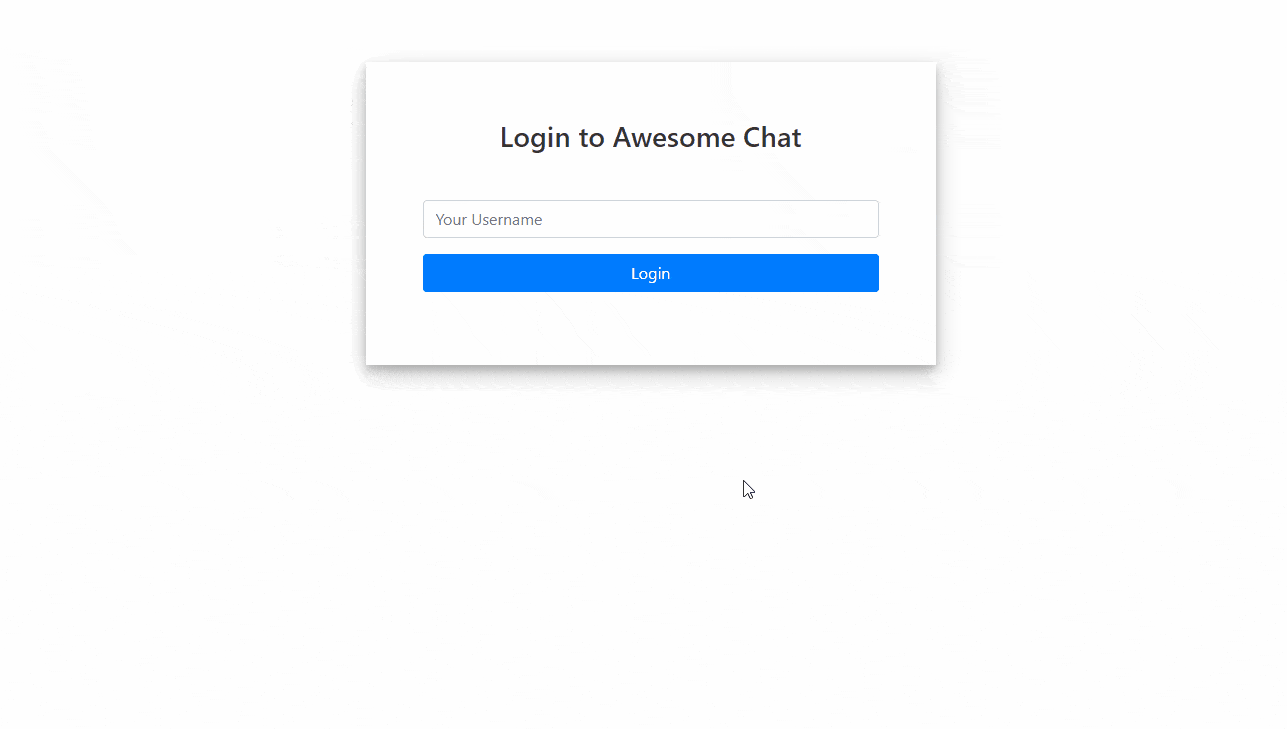
# CometChat 概览
我们不需要自己做后端,我们将使用CometChat,它是一个 API,使我们能够轻松地构建实时聊天等通信功能,在我们的例子中,我们将利用 npm 模块进行连接,并开始实时传输消息。
在这之前我们需要创建一个CometChat (opens new window)账户,并创建一个CometChat app
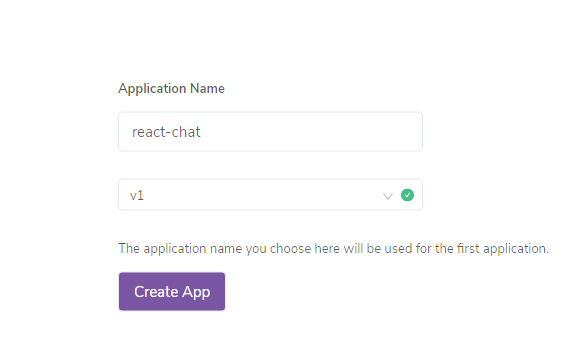
注意:本文章在创建应用时,选择的是 v1 版本
创建之后,进入API Keys,复制自动生成的autoOnly key,我们将在下一步需要它
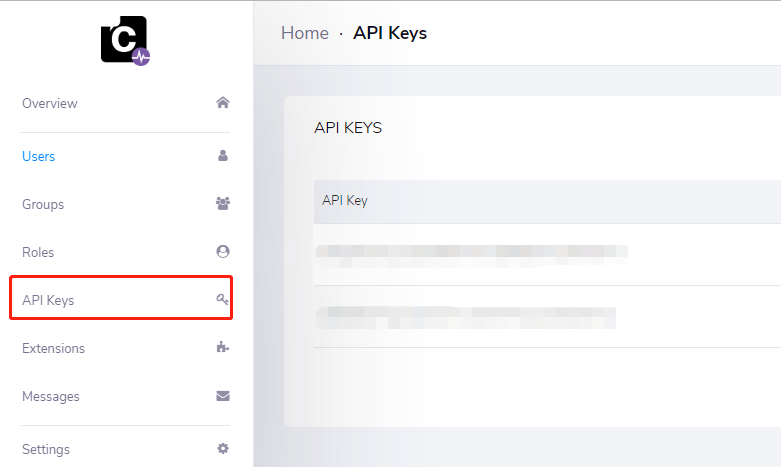
# 创建 React 项目
打开命令行 blah blah blah🙄
create-react-app react-chat
创建完之后安装以下依赖包:
npm install @cometchat-pro/chat bootstrap react-md-spinner react-notifications
接着删除src文件夹下所有文件:
rm src/*
然后新建一个CometChat的配置文件src/config.js,并抛出给全局使用:
const config = {
appID: "{Your CometChat Pro App ID here}",
apiKey: "{Your CometChat Pro Api Key here}"
};
export default config;
下一步,新建一个src/index.js文件,初始化CometChat:
import React from "react";
import ReactDOM from "react-dom";
import { CometChat } from "@cometchat-pro/chat";
import App from "./components/App";
import config from "./config";
CometChat.init(config.appID);
ReactDOM.render(<App />, document.getElementById("root"));
# 编写组件
现在我们创建一个components文件夹用来存放我们的组件,我们的应用将会由 3 个组件组成,App,Login,Chat。
App.js
import React from "react";
const App = () => {
return <div> This is the App component</div>;
};
export default App;
Login.js
import React from "react";
const Login = () => {
return <div> This is the Login component</div>;
};
export default Login;
Chat.js
import React from "react";
const Chat = () => {
return <div> This is the Chat component</div>;
};
export default Chat;
# 创建 App 组件
App 组件主要做的是根据登录状态来显示Chat或者Login
import React, { useState } from "react";
import "bootstrap/dist/css/bootstrap.css";
import "react-notifications/lib/notifications.css";
import "./App.css";
import { NotificationContainer } from "react-notifications";
import Login from "./Login";
import Chat from "./Chat";
const App = () => {
const [user, setUser] = useState(null);
const renderApp = () => {
// Render Chat component when user state is not null
if (user) {
return <Chat user={user} />;
} else {
return <Login setUser={setUser} />;
}
};
return <div className="container">{renderApp()}</div>;
};
export default App;
现在还没有App.css,我们来创建一个:
.container {
margin-top: 5%;
margin-bottom: 5%;
}
.login-form {
padding: 5%;
box-shadow: 0 5px 8px 0 rgba(0, 0, 0, 0.2), 0 9px 26px 0 rgba(0, 0, 0, 0.19);
}
.login-form h3 {
text-align: center;
color: #333;
}
.login-container form {
padding: 10%;
}
.message {
overflow: hidden;
}
.balon1 {
float: right;
background: #35cce6;
border-radius: 10px;
}
.balon2 {
float: left;
background: #f4f7f9;
border-radius: 10px;
}
.container {
margin-top: 5%;
margin-bottom: 5%;
}
.login-form {
padding: 5%;
box-shadow: 0 5px 8px 0 rgba(0, 0, 0, 0.2), 0 9px 26px 0 rgba(0, 0, 0, 0.19);
}
.login-form h3 {
text-align: center;
color: #333;
}
.login-container form {
padding: 10%;
}
.message {
overflow: hidden;
}
.balon1 {
float: right;
background: #35cce6;
border-radius: 10px;
}
.balon2 {
float: left;
background: #f4f7f9;
border-radius: 10px;
}
# 创建 Login 组件
Login组件虽然代码量多了点,但是其实做的事情很简单,这个表单帮助我们登录CometChat,并返回用户信息
import React, { useState } from "react";
import { NotificationManager } from "react-notifications";
import { CometChat } from "@cometchat-pro/chat";
import config from "../config";
const Login = props => {
const [uidValue, setUidValue] = useState("");
const [isSubmitting, setIsSubmitting] = useState(false);
const handleSubmit = event => {
event.preventDefault();
setIsSubmitting(true);
CometChat.login(uidValue, config.apiKey).then(
User => {
NotificationManager.success("You are now logged in", "Login Success");
console.log("Login Successful:", { User });
props.setUser(User);
},
error => {
NotificationManager.error("Please try again", "Login Failed");
console.log("Login failed with exception:", { error });
setIsSubmitting(false);
}
);
};
return (
<div className="row">
<div className="col-md-6 login-form mx-auto">
<h3>Login to Awesome Chat</h3>
<form className="mt-5" onSubmit={handleSubmit}>
<div className="form-group">
<input
type="text"
name="username"
className="form-control"
placeholder="Your Username"
value={uidValue}
onChange={event => setUidValue(event.target.value)}
/>
</div>
<div className="form-group">
<input
type="submit"
className="btn btn-primary btn-block"
value={`${isSubmitting ? "Loading..." : "Login"}`}
disabled={isSubmitting}
/>
</div>
</form>
</div>
</div>
);
};
export default Login;
运行npm run start我们看一下效果
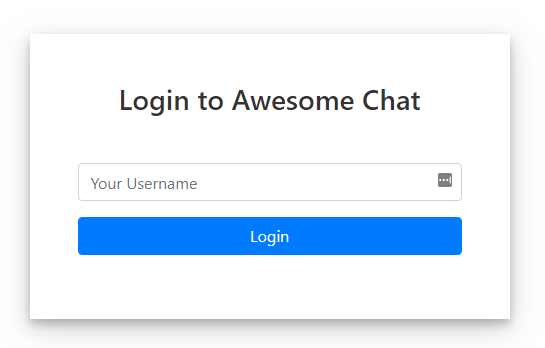
这个username不是的我们注册用户名,而是菜单>Users 中用户的UID
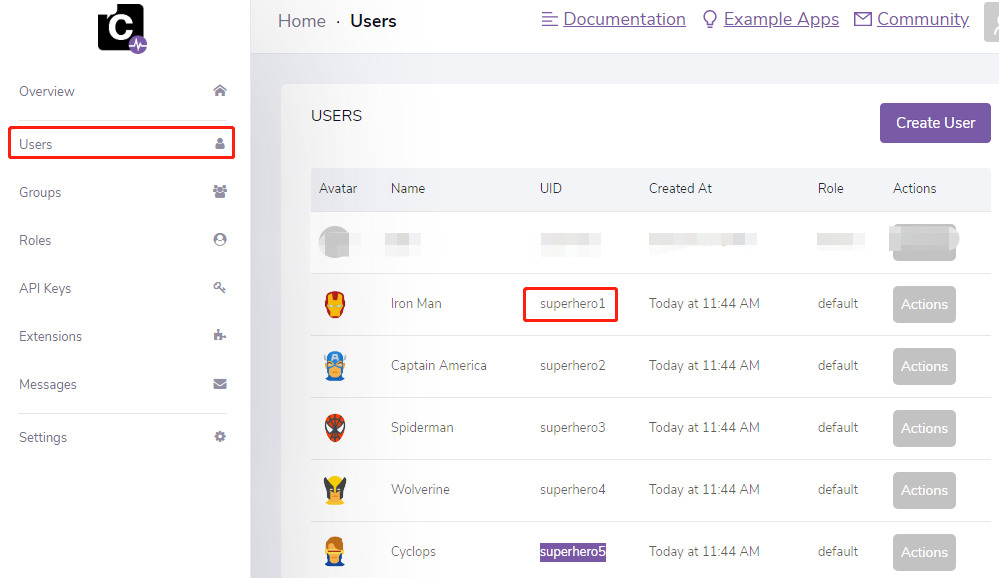
登录成功后我们来看一下返回值:
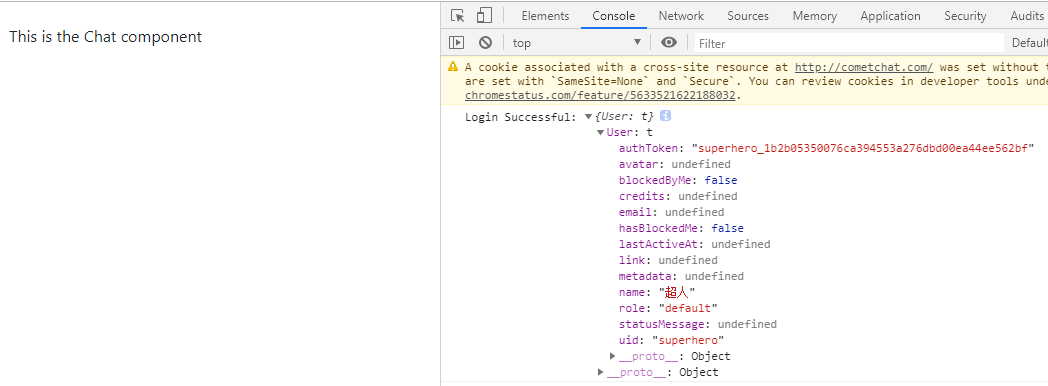
# 创建 Chat 组件
在Chat组件中,我们需要的功能:
- 选择朋友聊天
- 查看他们的历史聊天记录
- 发送新消息
- 实时接收响应
需要的 state:
friends保存可供聊天的用户列表selectedFriend保存当前聊天的用户chat保存朋友之间发送和接收的聊天消息数组chatIsLoading获取聊天数据时显示 loadingfriendIsLoading获取朋友时显示 loadingmessage提供给消息输入控制组件
接下来我们开始编写Chat组件:
import React, { useState, useEffect } from "react";
import MDSpinner from "react-md-spinner";
import { CometChat } from "@cometchat-pro/chat";
const MESSAGE_LISTENER_KEY = "listener-key";
const limit = 30;
const Chat = ({ user }) => {
const [friends, setFriends] = useState([]);
const [selectedFriend, setSelectedFriend] = useState(null);
const [chat, setChat] = useState([]);
const [chatIsLoading, setChatIsLoading] = useState(false);
const [friendisLoading, setFriendisLoading] = useState(true);
const [message, setMessage] = useState("");
useEffect(() => {
// this useEffect will fetch all users available for chat
// only run on mount
let usersRequest = new CometChat.UsersRequestBuilder()
.setLimit(limit)
.build();
usersRequest.fetchNext().then(
userList => {
console.log("User list received:", userList);
setFriends(userList);
setFriendisLoading(false);
},
error => {
console.log("User list fetching failed with error:", error);
}
);
return () => {
CometChat.removeMessageListener(MESSAGE_LISTENER_KEY);
CometChat.logout();
};
}, []);
useEffect(() => {
// will run when selectedFriend variable value is updated
// fetch previous messages, remove listener if any
// create new listener for incoming message
if (selectedFriend) {
let messagesRequest = new CometChat.MessagesRequestBuilder()
.setUID(selectedFriend)
.setLimit(limit)
.build();
messagesRequest.fetchPrevious().then(
messages => {
setChat(messages);
setChatIsLoading(false);
scrollToBottom();
},
error => {
console.log("Message fetching failed with error:", error);
}
);
CometChat.removeMessageListener(MESSAGE_LISTENER_KEY);
CometChat.addMessageListener(
MESSAGE_LISTENER_KEY,
new CometChat.MessageListener({
onTextMessageReceived: message => {
console.log("Incoming Message Log", { message });
if (selectedFriend === message.sender.uid) {
setChat(prevState => [...prevState, message]);
}
}
})
);
}
}, [selectedFriend]);
return (
<div className="container-fluid">
<div className="row">
<div className="col-md-2" />
<div className="col-md-8 h-100pr border rounded">
<div className="row">
<div
className="col-lg-4 col-xs-12 bg-light"
style={{ height: 658 }}
>
<div className="row p-3">
<h2>Friend List</h2>
</div>
<div
className="row ml-0 mr-0 h-75 bg-white border rounded"
style={{ height: "100%", overflow: "auto" }}
>
<FriendList
friends={friends}
friendisLoading={friendisLoading}
selectedFriend={selectedFriend}
selectFriend={selectFriend}
/>
</div>
</div>
<div
className="col-lg-8 col-xs-12 bg-light"
style={{ height: 658 }}
>
<div className="row p-3 bg-white">
<h2>Who you gonna chat with?</h2>
</div>
<div
className="row pt-5 bg-white"
style={{ height: 530, overflow: "auto" }}
>
<ChatBox
chat={chat}
chatIsLoading={chatIsLoading}
user={user}
/>
</div>
<div
className="row bg-light"
style={{ bottom: 0, width: "100%" }}
>
<form className="row m-0 p-0 w-100" onSubmit={handleSubmit}>
<div className="col-9 m-0 p-1">
<input
id="text"
className="mw-100 border rounded form-control"
type="text"
onChange={event => {
setMessage(event.target.value);
}}
value={message}
placeholder="Type a message..."
/>
</div>
<div className="col-3 m-0 p-1">
<button
className="btn btn-outline-secondary rounded border w-100"
title="Send"
style={{ paddingRight: 16 }}
>
Send
</button>
</div>
</form>
</div>
</div>
</div>
</div>
</div>
</div>
);
};
const ChatBox = props => {
const { chat, chatIsLoading, user } = props;
if (chatIsLoading) {
return (
<div className="col-xl-12 my-auto text-center">
<MDSpinner size="72" />
</div>
);
} else {
return (
<div className="col-xl-12">
{chat.map(chat => (
<div key={chat.id} className="message">
<div
className={`${
chat.receiver !== user.uid ? "balon1" : "balon2"
} p-3 m-1`}
>
{chat.text}
</div>
</div>
))}
<div id="ccChatBoxEnd" />
</div>
);
}
};
const FriendList = props => {
const { friends, friendisLoading, selectedFriend } = props;
if (friendisLoading) {
return (
<div className="col-xl-12 my-auto text-center">
<MDSpinner size="72" />
</div>
);
} else {
return (
<ul className="list-group list-group-flush w-100">
{friends.map(friend => (
<li
key={friend.uid}
className={`list-group-item ${
friend.uid === selectedFriend ? "active" : ""
}`}
onClick={() => props.selectFriend(friend.uid)}
>
{friend.name}
</li>
))}
</ul>
);
}
};
export default Chat;
# handleSubmit函数
当要发送新信息时,我们可以调用CometChat.sendMessage方法:
const handleSubmit = event => {
event.preventDefault();
let textMessage = new CometChat.TextMessage(
selectedFriend,
message,
CometChat.MESSAGE_TYPE.TEXT,
CometChat.RECEIVER_TYPE.USER
);
CometChat.sendMessage(textMessage).then(
message => {
console.log('Message sent successfully:', message);
setChat([...chat, message]);
},
error => {
console.log('Message sending failed with error:', error);
}
);
setMessage('');
};
# scrollToBottom函数
我们的Chat组件已经很不错了,但是还有一个问题,当获取的消息很多时,用户想看到最新的消息必须要手动滑倒最下面才能看到,这时就需要scrollToBottom函数了
const scrollToBottom = () => {
let node = document.getElementById('ccChatBoxEnd');
node.scrollIntoView();
};
当message state变更时调用这个方法:
messagesRequest.fetchPrevious().then(
messages => {
setChat(messages);
setChatIsLoading(false);
scrollToBottom();
},
error => {
console.log('Message fetching failed with error:', error);
}
);